 Gone are the days when you needed specialized equipment to perform particular tasks. Like for instance, scanning. 2D scans are easy, and most recipients are ok with a picture of a document. When it comes to 3D images, it’s a different ballgame. 3D images require a special kind of scanning, which in the past has meant needing a special kind a scanner. Now, you don’t need a special kind of scanner. All you need is an iPhone X or newer or an iPad Pro 2018 and STL Maker.
Gone are the days when you needed specialized equipment to perform particular tasks. Like for instance, scanning. 2D scans are easy, and most recipients are ok with a picture of a document. When it comes to 3D images, it’s a different ballgame. 3D images require a special kind of scanning, which in the past has meant needing a special kind a scanner. Now, you don’t need a special kind of scanner. All you need is an iPhone X or newer or an iPad Pro 2018 and STL Maker.
STL Maker is an app that leverages the power of your iPhone X, XS, XS Max, and XR camera and some smart processing to create a 3D image that you can use on the spot and save to your device for printing later.
Some details about the app include the fact that while the app can be downloaded on almost all of the recent versions of iPhone, you can only scan from the versions listed above. However, you can view and print the 3D files from older iPhones by saving the files on a computer and converting them to 3D printables.
STL Maker utilizes the TrueDepth front-facing sensor that’s unique to the iPhone XS and newer, so if you don’t have this, your scans will not be produced with the best quality. STL Maker also does not currently have the option to scan using the world-facing camera.
When using STL Maker on the supported machines, you can select various levels of resolutions for your scans. Resolutions range from 1.0 mm to 3.5 mm, in 0.5mm increments. This determines the level of detail for your image’s mesh.
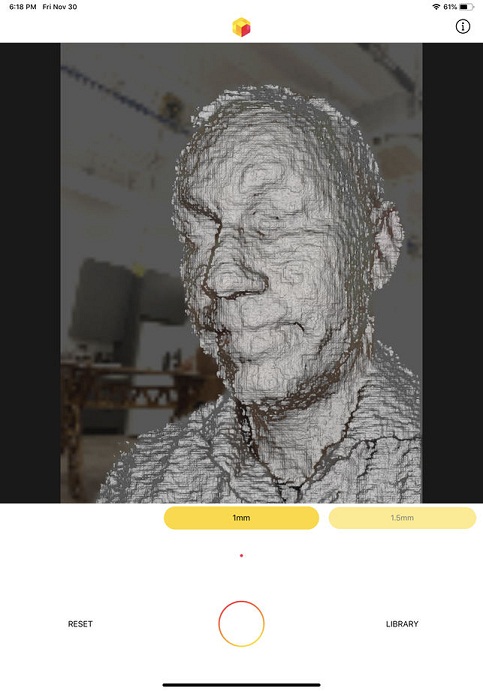
Because STL Maker is GPU intensive, the scans will slow down if you plan on doing many scans consecutively. Let’s say you’ve got 6 or 7 scans you need to do, one after the other. You will definitely see diminishing speeds after completing the first 4 to 5 scans. This is because the iPhone itself is smart enough to know that since you are utilizing some intense processing power, it needs to slow down the speed to ensure your scan is of the utmost quality. A better way to scan to make sure each scan is good and that you don’t see a slow down is to allow for some time delay between scans.
With the increasing levels of concern for data security and privacy, it’s important for users of STL Maker to know that all scans will be saved only to your device. STL Maker never uses the Cloud or any external servers to save any file you may have created in the app. Your privacy is guaranteed, 100%. All of your files will be easily accessible through the device’s Files app under a folder named “STL Maker”.
These files can then easily be exported to your computer and then converted into a 3D printable file. While other apps charge for each save, STL Maker does not, which is another great plus. Note that since the app does not save files for you, if you delete any of the files from your device before saving to a computer, you will lose that file forever.
What would be nice to see is the option to upload STL files to your own cloud so you have a backup that’s not on any of your devices, whether it’s the iPhone or computer.
I look forward to any and all upgrades to STL Maker. It’s an app that marries the high tech functionality of the iPhone’s TrueDepth camera with the popularity of 3D printing, bringing it all together in an easy and accessible way.


