 The right tools can increase productivity in a snap. The key is knowing what you need and what tool will meet those needs. Sometimes we don’t know exactly what will fit the bill, and sometimes you stumble upon an app that gives you more than you expect and increases your productivity in ways you could never imagine.
The right tools can increase productivity in a snap. The key is knowing what you need and what tool will meet those needs. Sometimes we don’t know exactly what will fit the bill, and sometimes you stumble upon an app that gives you more than you expect and increases your productivity in ways you could never imagine.
One such productivity tool is a notebook app. It helps you annotate notes and organize them. Good ones balance the editing and organization function, and Notebooks by Alfons Schmid is the app that does both well.
While the built in editing tools is light, it is sufficient for capturing thoughts and ideas. Apps that offer too much in an editor can bog down app performance, and you don’t want that. To complement the editor, Notebooks has great organization tools that allow you to easily sort, search and sync across devices.
If you need to capture research materials in your work, Notebooks handles that well by supporting a variety of media: web pages, files, photos, videos, music, voice memos and drawings. Most of the time, Notebooks can pull the files from their source. You can push to Notebooks, as well.
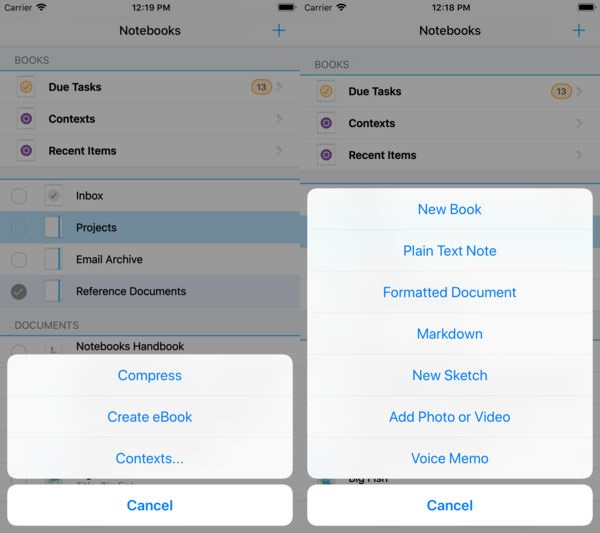
A strong point in Notebooks is the ability to edit PDFs and drawings, by adding annotations and notes where you need them. These same types of annotations can be added to sketches in Notebook. This however is a $2.99 in app purchase, which also gives you searches, text annotations, bookmarking and more. You could get all of these in other PDF centric apps, but having it integrated into Notebooks makes for faster annotating and saving time.
Note that Notebooks does not support cropping for rotation of images or PDFs, so there is that one limitation.
In terms of editing, the app provides a basic plain-text Markdown editor and a formatted text editor. The Markdown editor by default will not show Markdown syntax – but you can turn that on if you want to see them. If you use the formatted text editor, it comes with an extra row of buttons above the keyboard and provides over twenty formatting options. These files are HTML at the foundation, allowing you to convert your text into several formats.
If you prefer to write with formatted text, Notebooks adds an extra row of buttons above the keyboard with over twenty formatting options. The formatted documents you create are HTML under the hood, which allows Notebooks to convert text documents to and from Markdown, though certain formatting will show up in a Markdown document as HTML if there is no Markdown syntax for it. In both cases, when you are finished, you can tap the ‘Process’ button to convert your text to several formats, including plain text, Markdown, PDF, or an eBook.
Task management is a snap in Notebooks. It allows you to make each document a task so you can track your progress across different projects. Each task can have a due date, tags and more, and it’s all easy to find using the powerful search engine built into Notebooks.
While Notebooks has a great deal to offer in terms of capturing thought and ideas for project, organizing them, and finding them, I can see a great benefit to adding some more valuable features that are missing, like rotation, cropping and text editing in PDFs.
As is, it’s a great way to jot down spur of the moment breakthrough moments or enhance an older idea and file them away for future use. Updates will come, but until then, Notebooks is great for keeping projects organized and moving in the right direction.

