In both your workplace and personal life alike, there will be times where you feel completely overwhelmed by the number of pending works. When you constantly need to remind yourself to get the jobs done, there is no wonder you forget the stuff that involves the help of others. The struggle to keep up with the deadline is real. However, you can tackle your exhaustive to-do list and handle it with a simple solution.
Specifically designed for Apple users, Cruise – Task Prioritizer by Abdul Ahmad is an app that Auto-Prioritizes your tasks. Developed by an expert in productivity, project management, automation, and data analysis, Cruise combines the best techniques to help you get the right things done at the right time. In crisp, add your tasks, projects, and necessary related information, sit back, and relax.
In detail, as soon as you click on the installed app icon, you will be taken to Cruise’s home page, where you tap the plus icon on the top right to add a task or project. Enter the task name, additional details, and date to prioritize and save. You might wonder if there is anything innovative about this app that makes it stand out. Sure, there is.
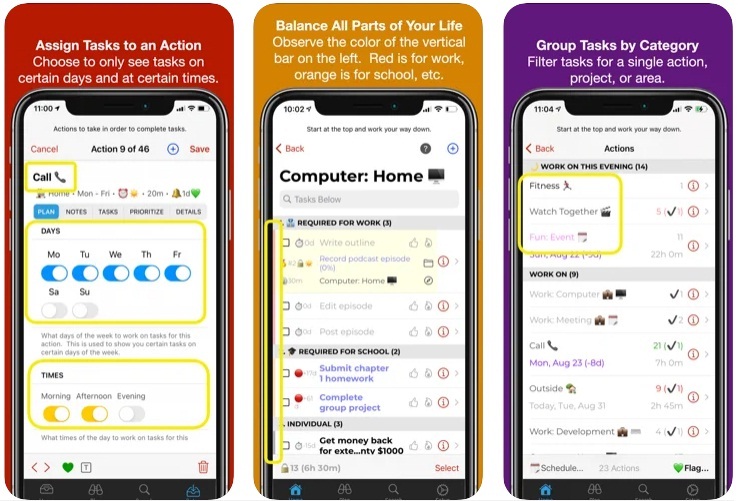
When you enter a task, you will also be able to choose if you are planning to get it completed today, wait till a future date to finish it, or put it on hold briefly, in addition to setting reminders. Under Prioritize tab, you can categorize the task (leisure or productive), link it to a project, add scope, mention the due date and the frequency of reminders necessitated to get it done. You can also view the details of the saved task with the modification timestamp.
While entering information, the app also lets you connect to the internet to search for related data and paste it, saving you from the pain of typing. Once you are done adding the tasks, the app will analyze the data for you and auto-prioritize them by your preferences.
Now, you are all set to start your day starting from the task on top. Open the app and in the task menu, filter tasks by action, view works scheduled for the day and upcoming schedules. Tap any part of the row to edit a task name, click on the thumbs up button if you plan to work on it today, and fire button to take action right now. Swipe left or right to change information, assign tasks to actions, and more. Finished a task already? Tap the blank square.
Cruise – Task Prioritizer is an ideal app for people who find it challenging to juggle multiple responsibilities. But, for a first-time user, the app might seem a little overwhelming. Once you get the hang of it, you will be amazed by the finest of information the app takes in and auto-prioritizes your daily tasks. Download the app now and start reaping the benefits of an organized day.



