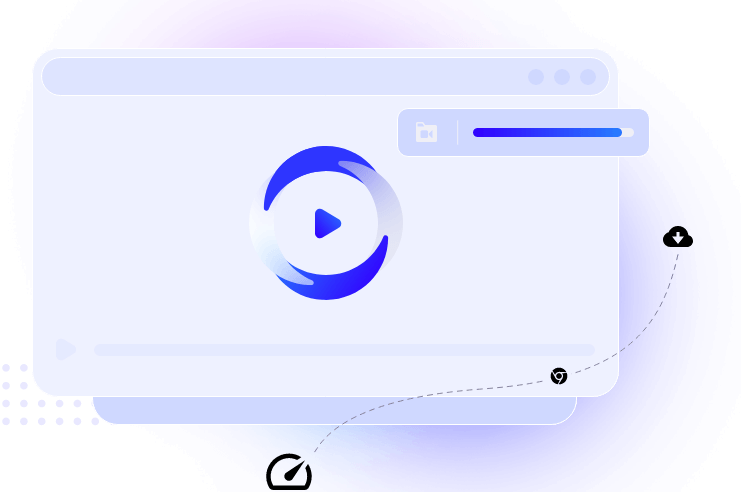Caring for your system is essential to ensure that it performs at an optimal level, and IObit Advanced SystemCare 15 Pro claims to do just that. My first experience with Advanced SystemCare 15 Pro was not a disappointing one, and in this review, you will learn some of the essential features of this new system application.
Advanced SystemCare 15 Pro is a lot of improvement on the earlier version of the application and comes with some cool features. The application now includes an AI scanning mode that enables the application to automatically scan and detect malware, outdated applications, and system drivers.
The AI mode is an essential feature that has the capability of identifying hidden functions and running applications. Some of these functions and applications may be responsible for your system tardiness/ slow loading time. You can tick the Auto fix check box to enable the system to fix any identified problems immediately after scanning. There are other fix options available, which include:
- Auto-fix and restart the system
- Auto-fix and hibernate system
- Auto-fix and shutdown system
IObit Advanced SystemCare 15 Pro AI cleaning is a lifesaver that helps take off the burden of finding the specific areas of your system to clean to optimize performance.
Advanced SystemCare 15 Pro also has other functionalities that are essential for your system’s best performance. However, for those who love to have better control, the Manual mode is also available. With the manual scanning mode, you can select the specific drivers to scan and fix.
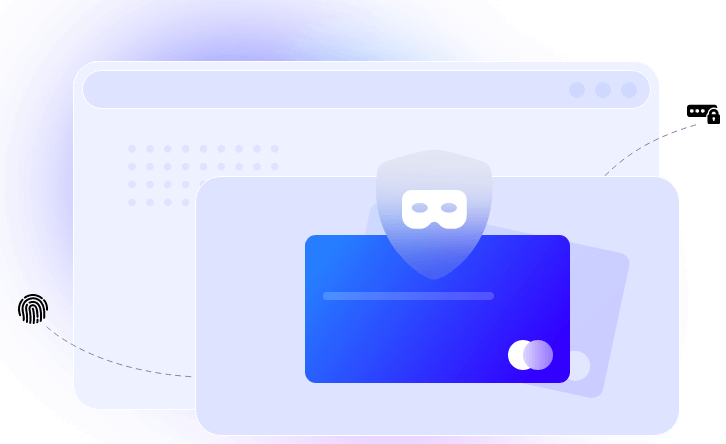
IObit Advanced SystemCare 15 Pro also features a smoother ergonomic design with easy to understand interface. In most areas, the program interfaces with other IObit programs like the driver booster to provide deep system care for your computer. Therefore, you might be interested in purchasing some of the essential tools. You will find them while perusing and trying to familiarize yourself with the functions of the software application.
From your speed-up menu, you can turn on turbo boost. The function helps to optimize your start-up items to improve computer booting time.
When you click on the hardware acceleration button, the software automatically launches the driver booster. Therefore, it is essential to purchase and install the software first to enjoy full system care functionality. Other vital tools that come with the IObit Advanced SystemCare 15 Pro includes the App/Extension Cleaner and real-time system monitor tools like the Auto RAM booster and Real-time system monitor. Available within the system are also other optimization tools that can further boost the performance of your system. The best part of this app is that most of these tools come by default in Advanced SystemCare 15 Pro version.
Besides, the software also offers some system protection, from fingerprint protection to internet access protection and anti-tracking. There is also a full range of browser protection tools included in the software to ensure that you stay safe when surfing the internet.
If you are looking for a tool that delivers on its promises, you might want to try IObit Advanced SystemCare 15 Pro.