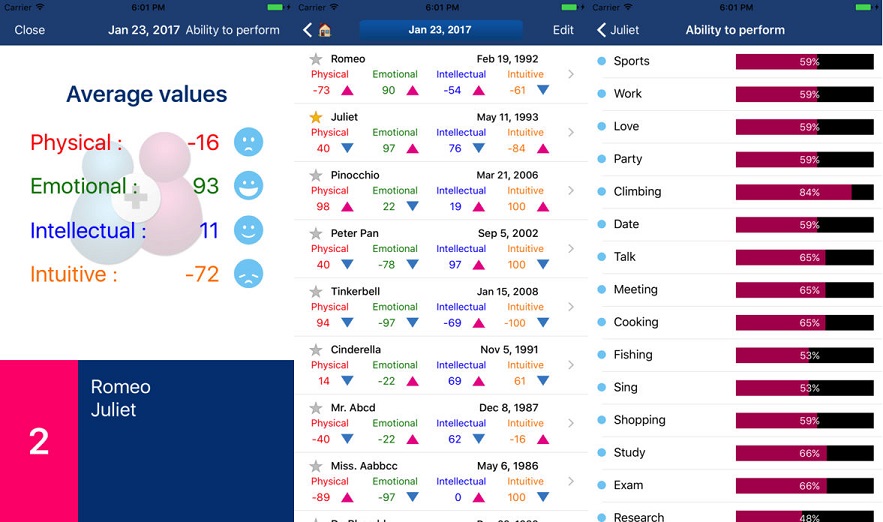YouTube is awesome. You can find just about any type of music you could possibly w ant to listen to at any time of the day. What YouTube does not possess is ease of uploading and sharing your unique finds with friends and family.
ant to listen to at any time of the day. What YouTube does not possess is ease of uploading and sharing your unique finds with friends and family.
What you need is Music Messenger to take care of that missing piece. You can think of Music Messenger as a front end to YouTube. It provides a really nice interface to search fo r and find music and videos, add them to playlists that you can manage from the app, and ultimately share with others.
r and find music and videos, add them to playlists that you can manage from the app, and ultimately share with others.
Free to download, it has taken off as one of the most popular music management apps all around the world. It’s simple to use and it makes using YouTube so much easier.
Once you download the app, you will be asked permission for access to your contacts list. Keep in mind that you will need to agree to this if you want to share music and videos. Next, you will need to confirm your country code for your phone number and enter your phone number, both being necessary to send and receive music messages.

Once you have completed this, you are all set up to explore, save, organize and share!
The app is broken down into the following areas:
- Explore Music – search across all of YouTube to find music you love or find something new. What is really neat about the app is you can choose from several languages in which to use the app: English, French, German, Japanese, Italian, Portuguese, Russian, Spanish and Swedish.
- Create Playlists – once you’ve found a favorite, add it to an existing playlist or create a new one.
- Send and Receive – share the songs individually or entire playlists.
- Make It Yours – customize your music messages by creating cover photos and specialized text to accompany the messages you send out.
A really neat feature in Explore Music is the Trending category. This lists several types of music genre from which to start your searches if you have nothing specific in mind but know what type of music you are in the mood for.
When you find a song you like, you don’t have to stream it, you can Preview it before making a decision.
Not much in terms of improvement can be stated. I really liked the layout and ease of use. It certainly was a nice window into YouTube which allowed for better management of “your stuff.” What would be neat is the ability to use the app using an email address as you identification and link it across multiple iOS devices.
Until then, this app is my go-to for finding, saving and playing my favorite music and for the discovery of some new pieces, as well.